-

Tailormade for everyone organising academic education
Get to know CampusNet®: Our intelligent software solution for modern campus management.
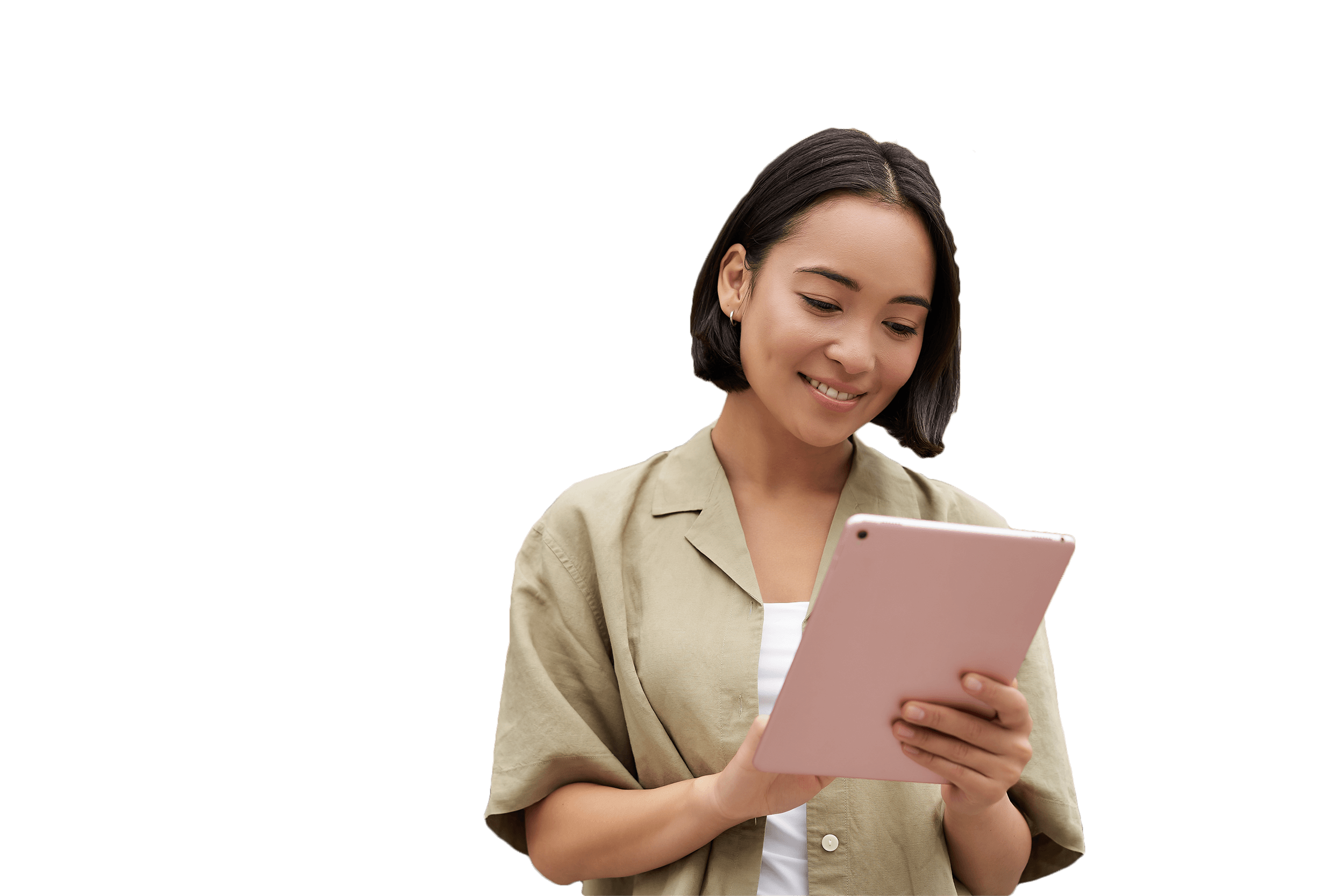
-

Tailormade for universities and colleges
Get to know CampusNet®: Our intelligent software solution for modern campus management.

CampusNet®
CampusNet® is our integrated campus management system designed to help you streamline your daily academic and administrative processes. Our unique approach allows you to view examination regulations, courses, and exams in conjunction with each other. CampusNet® fully digitizes the entire student life cycle, reducing administrative burden and optimizing the quality of your work.

The individual web portal of CampusNet® provides prospective students with easy access to all relevant information about your university. Prospective first-year or transfer students can submit their study interests, desired degrees, and contact information to the university online and receive tailored offers in return. This targeted communication supports prospective students in their decision-making process. With the help of a simple form, they can quickly and easily apply for their desired course of study through the portal and thus optimally prepare for their educational path.
CampusNet® is the perfect solution for effectively managing the entire application process. With our software, you can easily handle applications, admissions, and enrollments while taking into account the requirements of the various departments. Applicants can submit and save their admission and special requests online and edit them at any time. The complete applications are digitally transmitted to the university and are available as PDFs for printing.
With our individual components, you can configure your selection process flexibly to map enrollment procedures for different study programs. Our software can be adapted at any time to changes in the range of courses offered. In addition, you have access to all necessary interfaces and numerous supportive functions to participate in the Dialogue-Oriented Service Procedure (DoSV).
After completing the application procedures, a mail merge function allows you to provide admission and rejection letters in PDF format, which can either be sent or made available
The course management in CampusNet® provides a comprehensive solution for managing modules and courses per semester, including the assignment of instructors, scheduling of classes and rooms, conducting and monitoring the registration process, and selecting participants.
Basic data such as required performance, credit points and participation requirements are stored in the system and can be easily transferred to the concrete course offering. Additions and adjustments can be made at any time. Students register online and can communicate with each other via an event-specific mailing list. Instructors can record details of their course and provide reading lists.
Our comprehensive program management system allows you to map out the offerings and requirements of each program at your university. Our system includes the management of examination regulations and study modules, which can be adjusted either comprehensively or specifically to each subject area. This reduces the effort required to model study programs and ensures maximum clarity.
Our program management system supports you in the efficient management of your study programs.
With CampusNet®, you can manage rooms according to various criteria, such as location. Our system centralizes the management of rooms in all buildings, even across multiple locations and for different needs. When selecting a room, the system automatically checks whether it is available for the desired time and meets the specific requirements.
Through the web portal, all users or selected user groups can make booking requests and view occupancy plans and equipment features. Room managers are notified of requests and can process them online. CampusNet® optimizes your room management and automates the entire booking process.
CampusNet® simplifies student administration from A to Z: from enrollment and changing majors to re-registration, leave of absence, and de-registration. Our electronic student record allows you to centrally manage all general and study-related data. In the clear record, you can access your course progress, module, course, and exam registrations, as well as your academic achievements at any time.
The automatic documentation of your course progress makes it possible to determine your current study status and the number of semesters at any time. For efficient communication with students, a mail merge function is available, allowing you to send mail merges, emails, and e-post letters directly from CampusNet.
In addition, student demands and payments are managed directly in CampusNet® or exchanged with an external financial system.
CampusNet® allows you to store and manage important information about qualifications. The freely configurable typology (e.g. professors, junior professors, academic councillors) simplifies personnel planning and even allows you to control the assignment of rights for the web portal. For lecturers without employee status, you can create remuneration agreements and precisely calculate fees.
With CampusNet® you can organize your teaching operations smoothly and efficiently.
Our examination management offers you comprehensive support for all processes relating to performance and assessments. We help you to plan examinations, manage participant registrations and record assessments through to creating performance records. This means you have an overview of all examinations and assessments and can manage them quickly and easily.
Our examination management system automatically adapts to the requirements of the examination regulations. This allows you to ensure that all necessary examinations are offered. Examiners can enter assessments directly in the portal. After approval by the examination office and/or the examiner, the assessments are displayed to students in the web portal and overall grades are calculated automatically.
We offer extensive print and export functions for the creation of certificates and other documents.
-

Questions?
Would you like to receive further information about our company, our products or services? Do you have a question or would you like us to call you back?

-

Questions?
Would you like to receive further information about our company, our products or services? Do you have a question or would you like us to call you back?

Our solutions
Contact
-
Telephone: +49 (0)40 27 09 68-0
-
E-Mail:
This email address is being protected from spambots. You need JavaScript enabled to view it.
